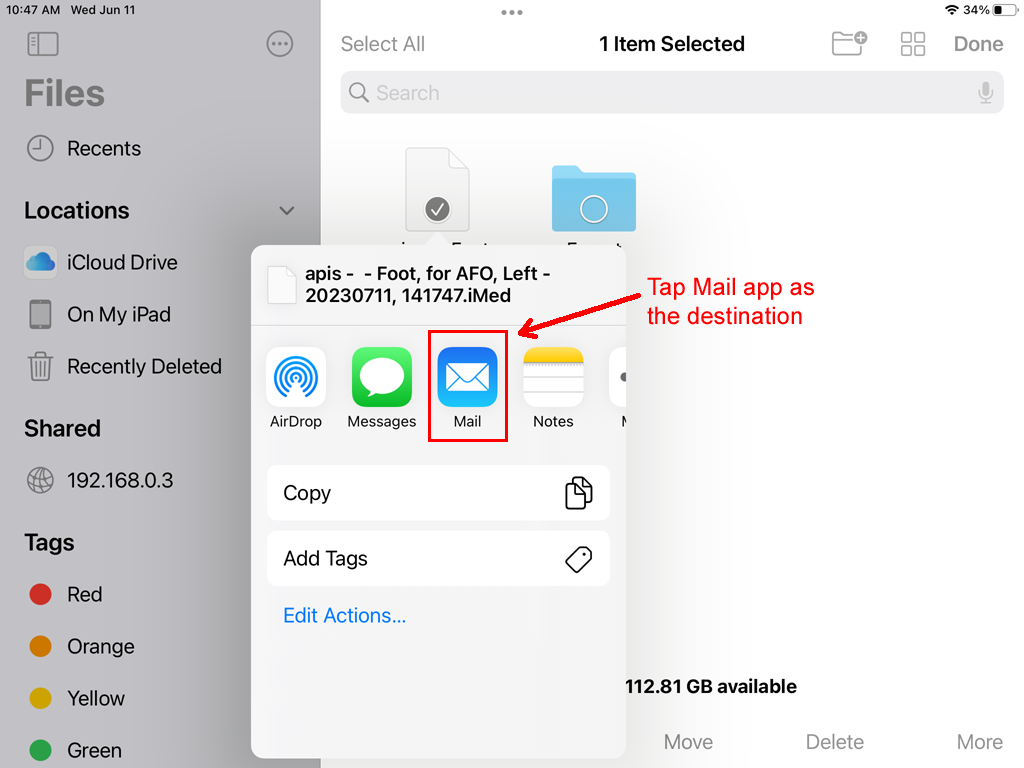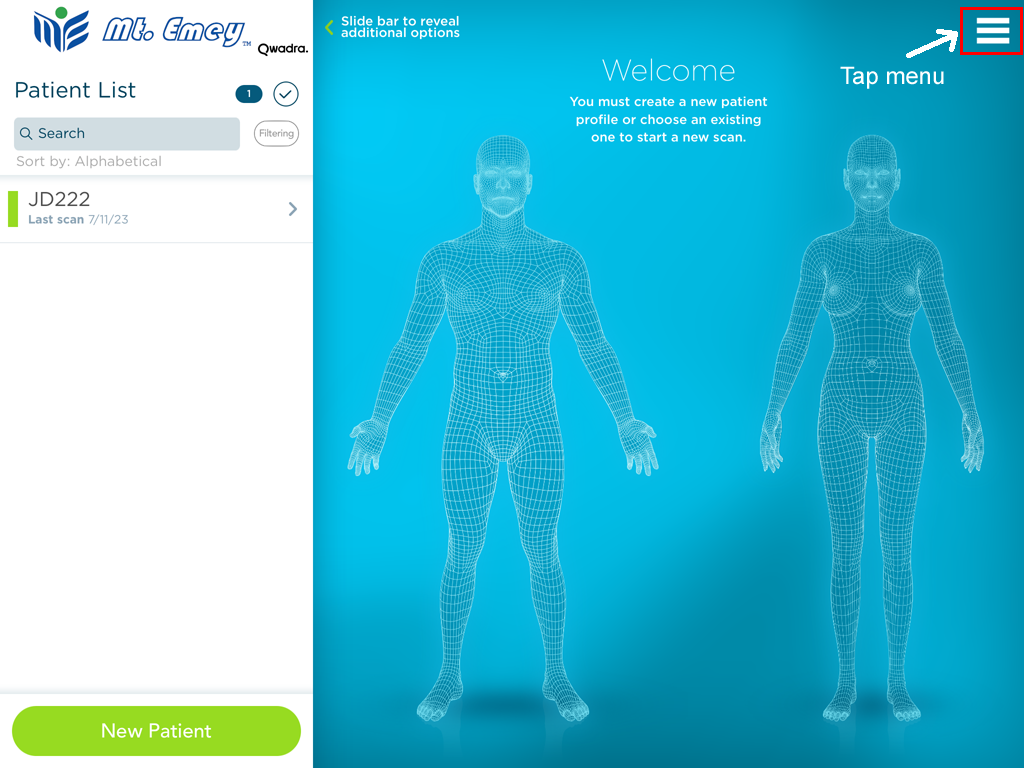
1. Tap Menu within Mt. Emey app
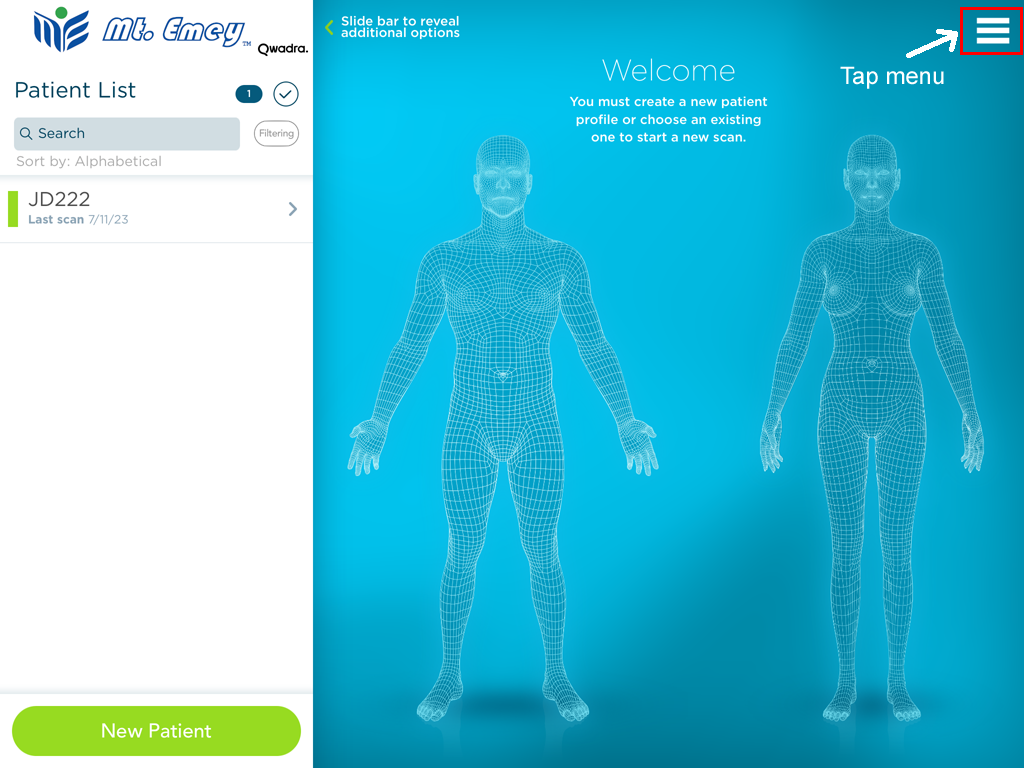
2. Then choose Settings
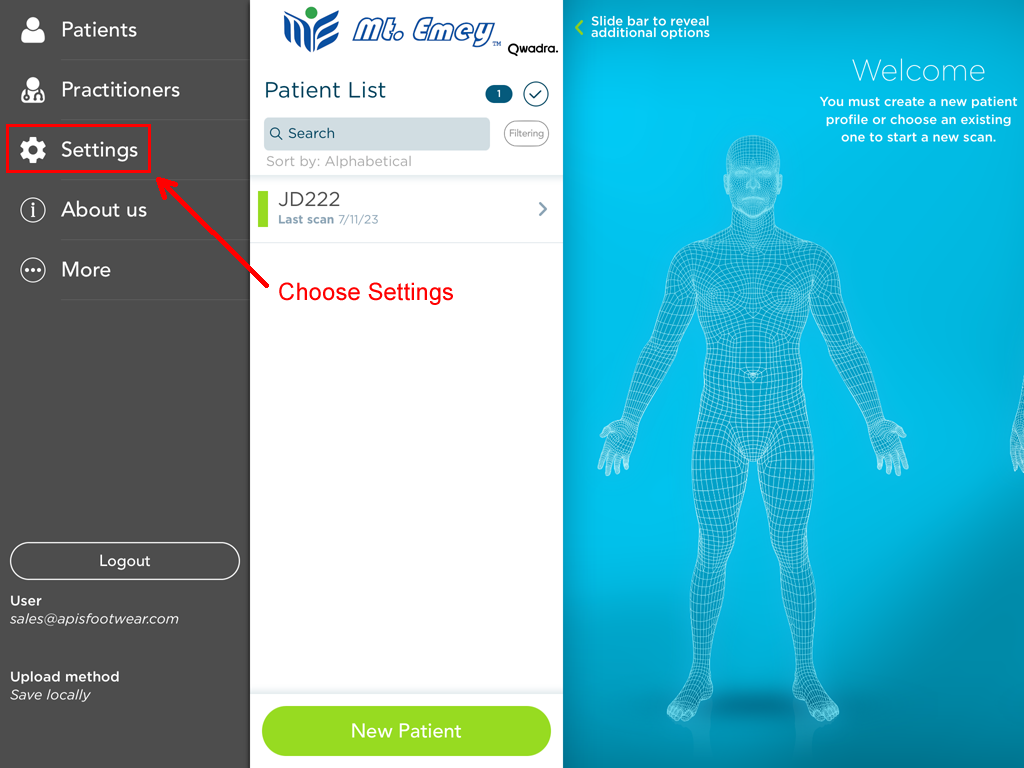
3. Scroll to IMED section, and choose Save Locally
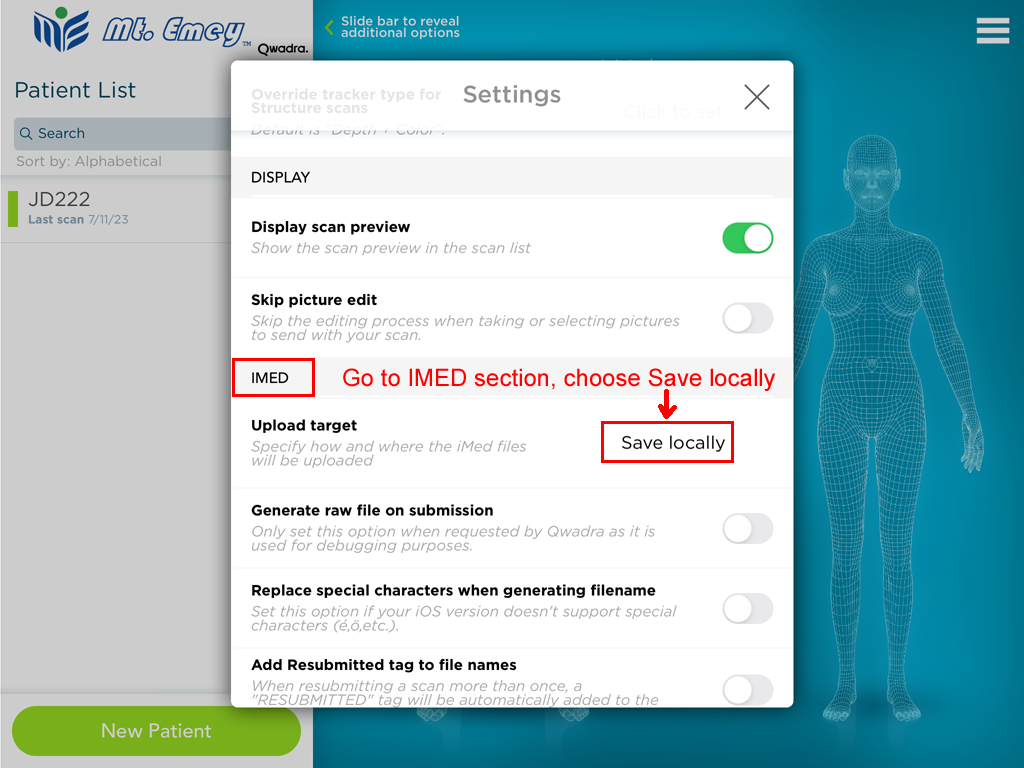
4. Close Settings, find your scan, and tap Upload button. It is done in the background, no prompts will be shown.
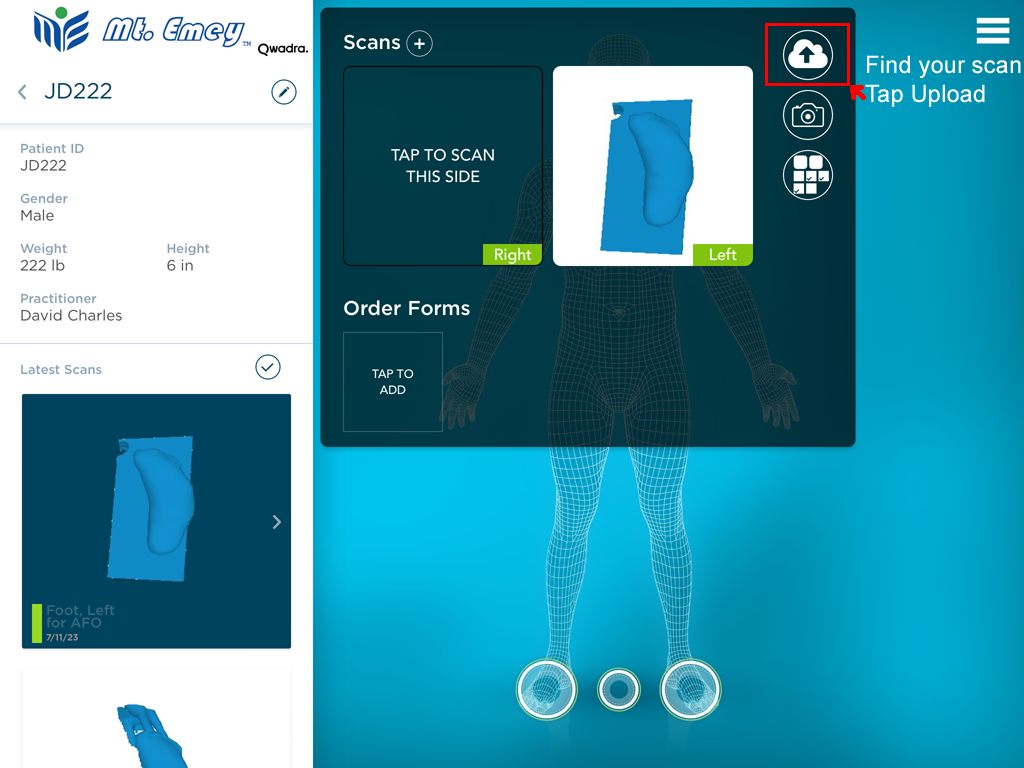
5. Close Settings, find your scan, and tap Upload button
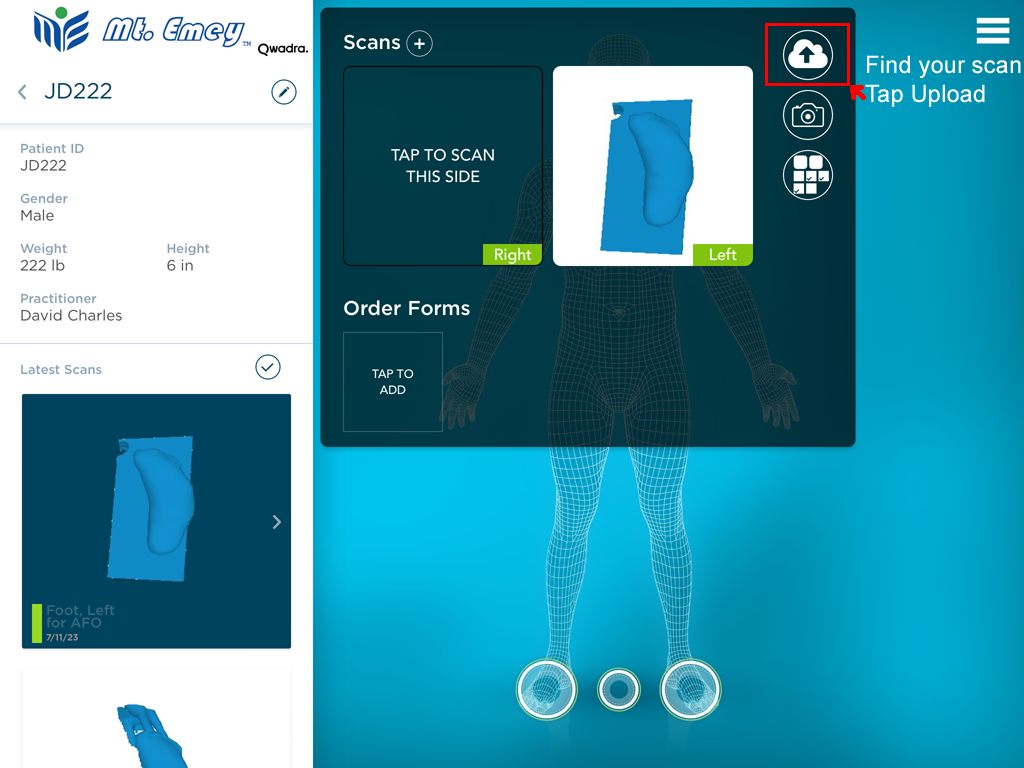
6. Open the Files app

7. Choose On My iPad, then tap on Mt. Emey 3D Scan folder
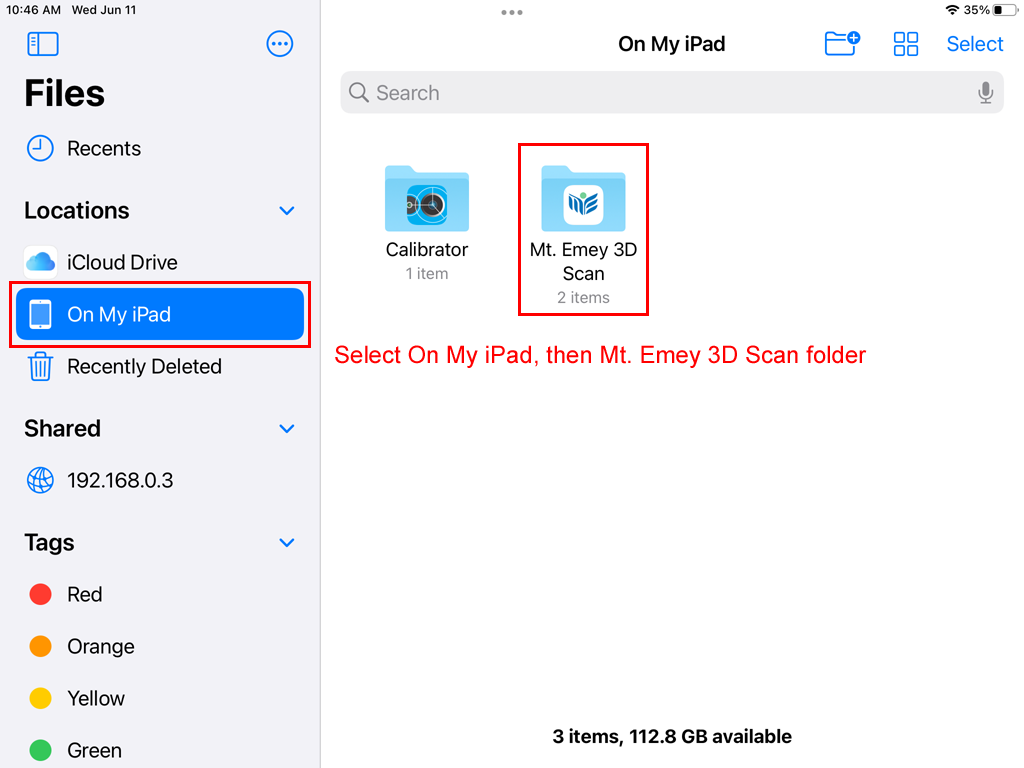
8. Select the scan file(s), and tap Share button
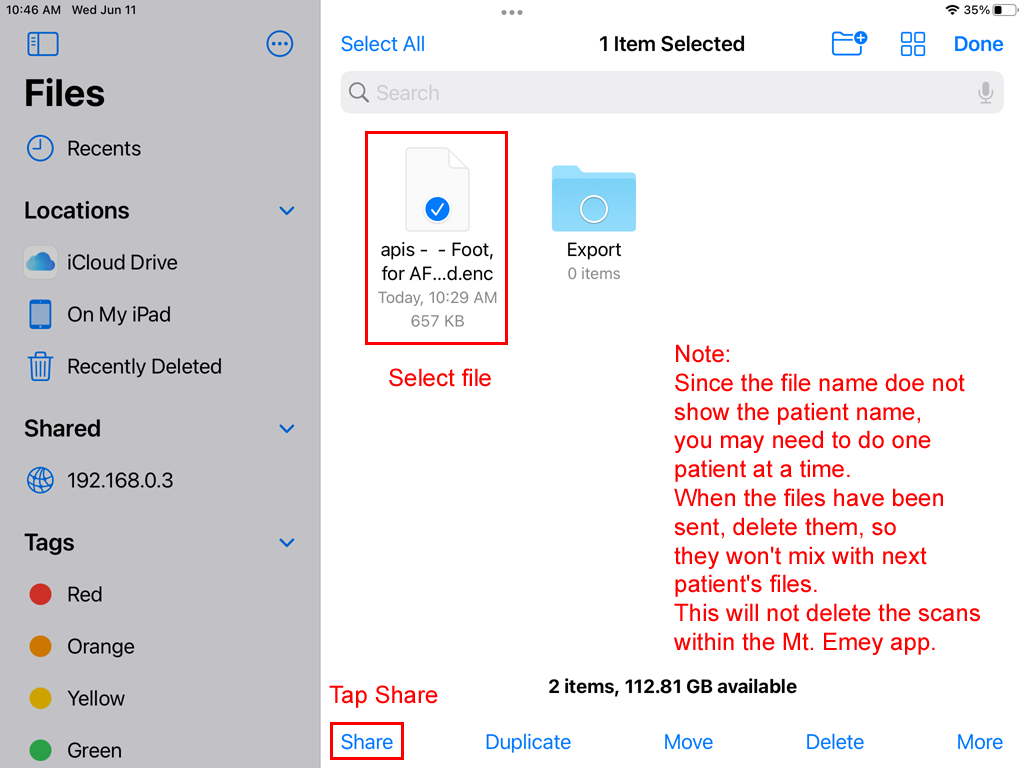
9. Choose Mail app as the destination